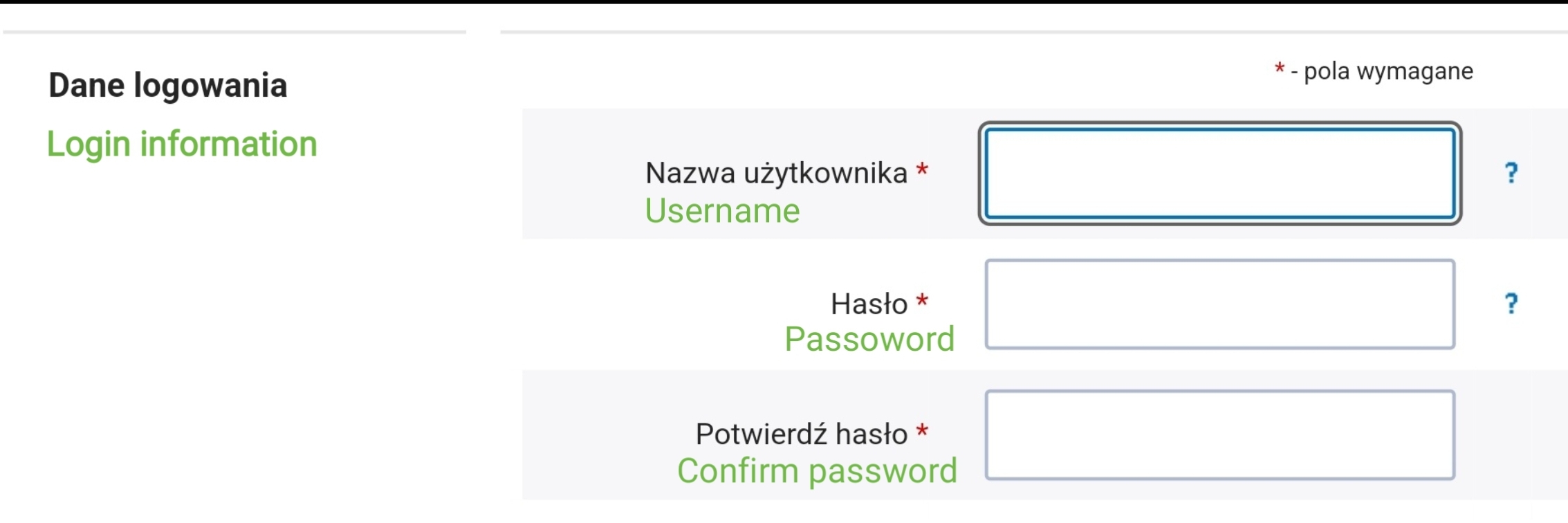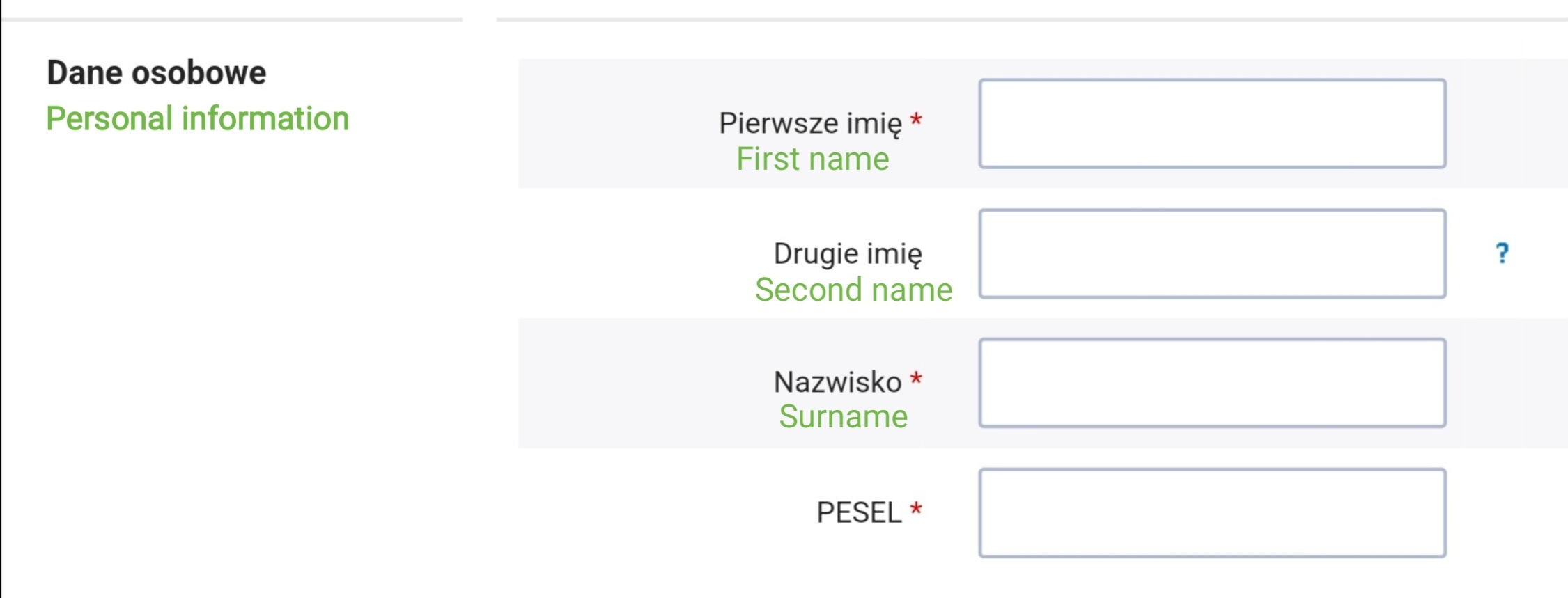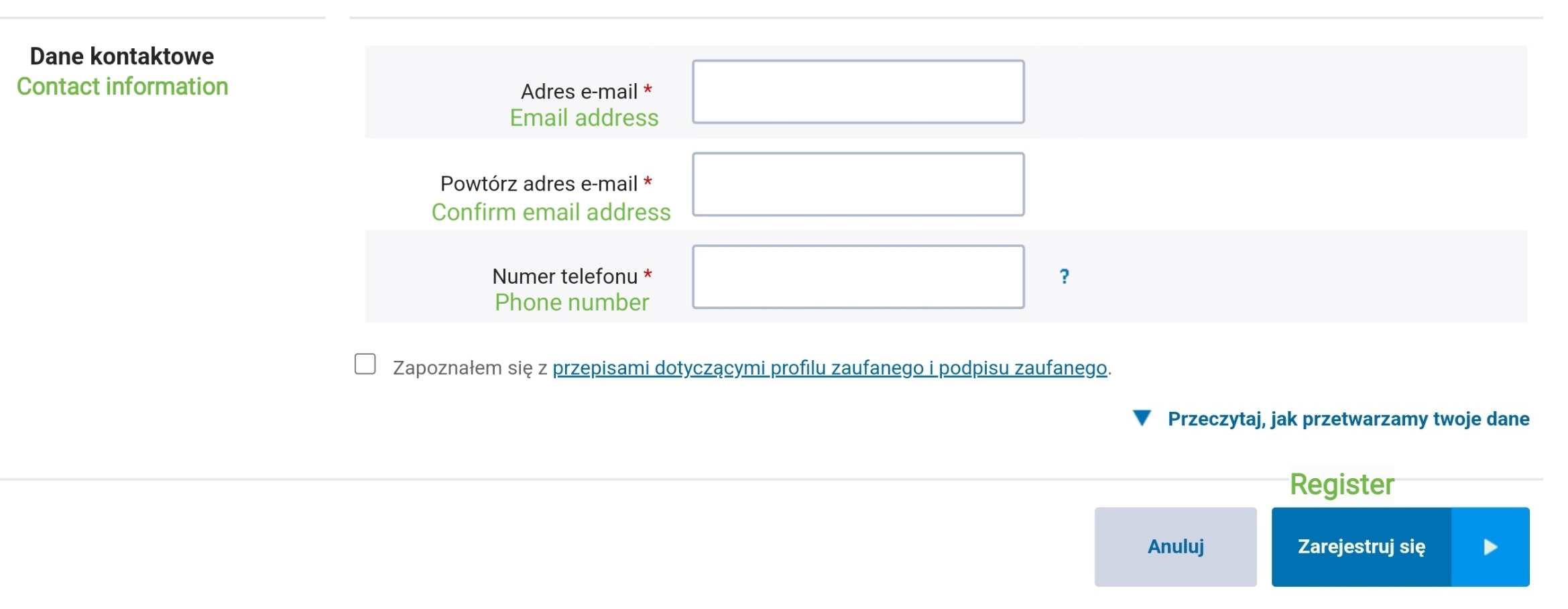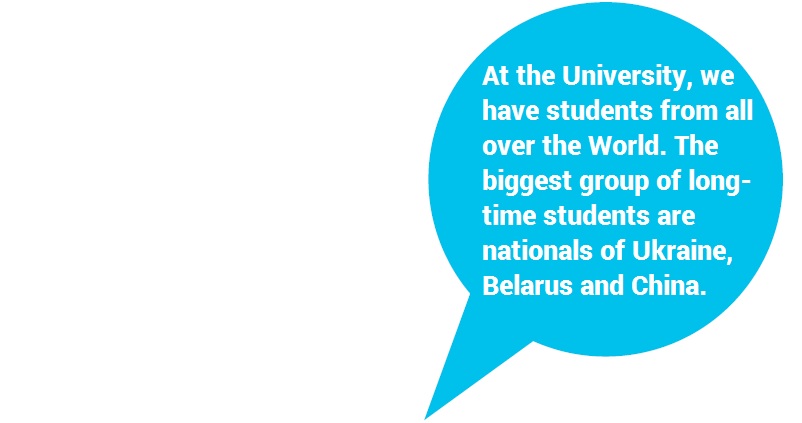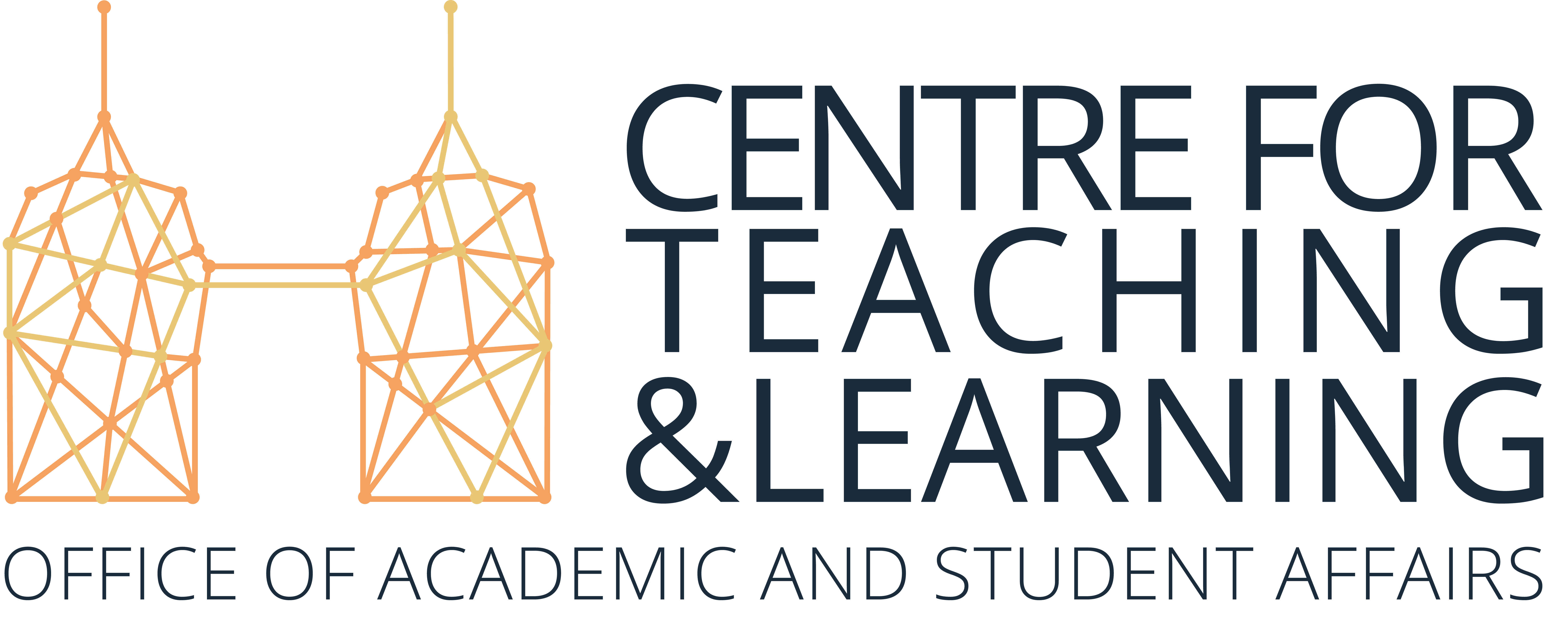TRUSTED PROFILE – WHAT IS IT?
Trusted Profile (Profil Zaufany) is a free tool, which allows you to verify your identity online. With a Trusted Profile, you can take care of most official matters without the need to print or sign any documents, or visit any offices in person.
HOW TO CREATE A TRUSTED PROFILE?
To set up an account, first, you will need to obtain a PESEL number. If you already have one, go to the government website: pz.gov.pl
- If you have a bank account in any of these banks: Alior, Pekao, BOŚ, Millenium, Getin, Envelo, Crédit Agricole, BNP Paribas, ING, PKO, BS Brodnica, Santander, mBank, Inteligo, BPS, you can create a Trusted Profile at home.
Electronic banking allows you to request that your bank forwards your personal information to the pz.gov.pl system. Scroll to the bottom of the page and choose Załóż Profil Zaufany i potwierdź ONLINE. You will be asked to choose your bank. After choosing your bank, you will be forwarded to the login page of your electronic banking system.
- If you do not have a bank account in one of these banks, you will need to verify your identity in person, in one of the “Verification Points”.
Scroll to the bottom of the pz.gov.pl website and choose Załóż Profil Zaufany i potwierdź W PUNKCIE POTWIERDZAJĄCYM. You will be asked to input your login information, your personal information, and your contact information. Below you will find screenshots from the website with translations.
Afterwards, if you choose to verify your identity in person, you will be able to choose a Verification Point. You have 14 days to visit the Verification Point and confirm your identity. If you fail to verify your identity within that time, your application will be canceled.
Other important information
- For your convenience, make sure to memorize your username and password.
- Do not share your login information – your Trusted Profile contains important personal data which ONLY YOU should have free access to.
- Your Trusted Profile is valid for 3 years, but can easily be extended for another 3 years.
FAQ
- What to do if I forgot my login information?
If you forgot your username, go to https://pz.gov.pl/. Click on Zaloguj się (Log in), then on Nie pamiętam nazwy użytkownika (I forgot my username). Input the email address you used when creating the account. You will receive an email with your login information.
If you forgot your password, go to https://pz.gov.pl/. Click on Zaloguj się (Log in), then on Nie pamiętam hasła (I forgot my password). Input your username and PESEL number. You will receive an email with a link to reset your password.
- How do I change the phone number linked to my Trusted Profile?
Log into your Trusted Profile account. Below you will find screenshots with step-by-step instructions on how to change your phone number.
Screenshots come from pz.gov.pl
- I changed my phone number, how do I regain the ability to use it as an authorization method?
There are two ways to update your authorization method if your phone number has changed: applying for an extention of the validity of your Trusted Profile or linking your Trusted Profile account to electronic banking.
- To apply for an extention, log into your Trusted Profile Account. Click on Profil zaufany > Mój profil zaufany > Złóż wniosek o przedłużenie ważności. Then, within 14 days visit any Verification Point to confirm your identity. Your phone number will be changed after your application is approved and, additionally, the validity of your Trusted Profile account will be extended by 3 years.
- If you have access to the electronic banking services provided by your bank and have already updated your phone number within that system, you may link your bank account to your Trusted Profile account by clicking e-urząd > Załóż profil > Załóż nowy profil zaufany on your bank’s website. The system will recognize the login information and link the two accounts, therefore updating the authorization method.
If you registered your Trusted Profile account using electronic banking, you may change your phone number here: link. Click on your bank’s icon and register again, using the new phone number.