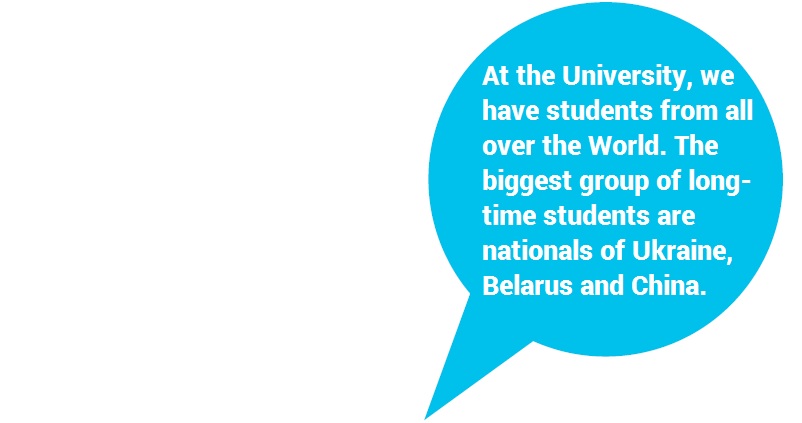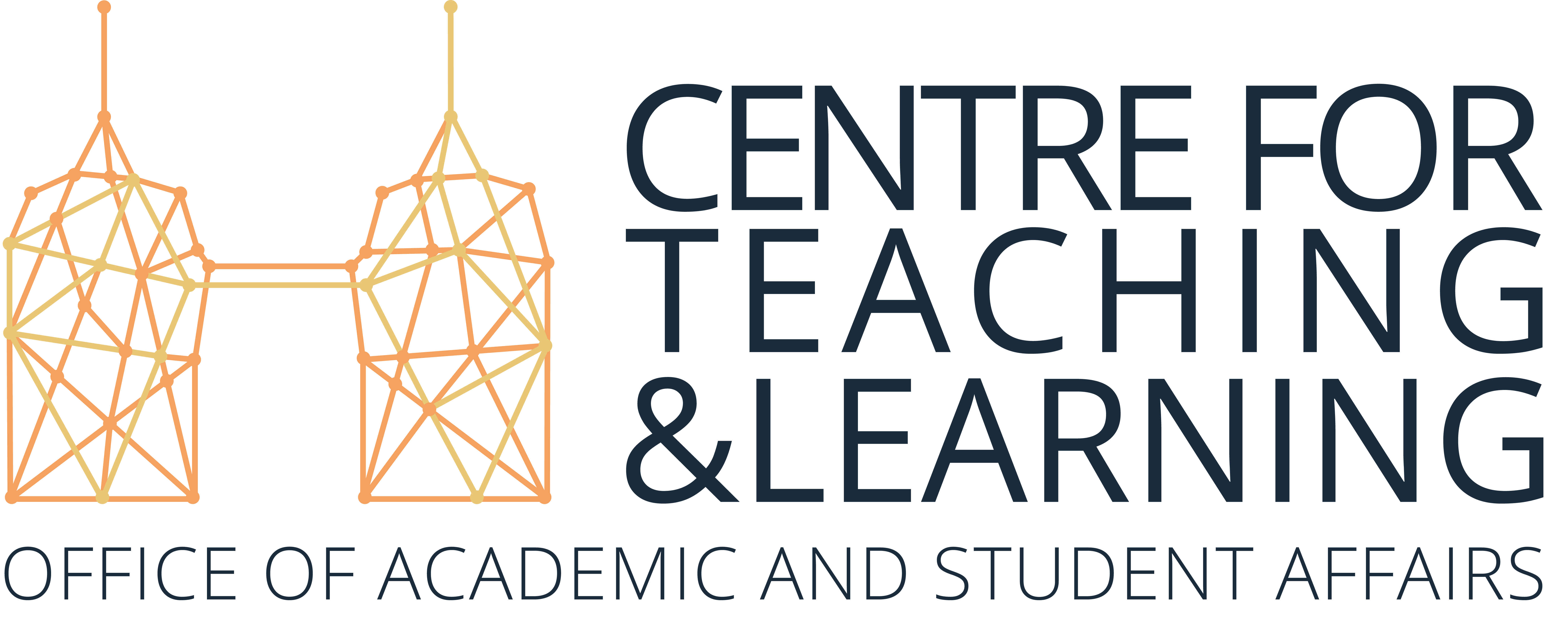Electronic Employee Card (ELP)
Every University of Warsaw employee gets an Electronic Employee Card, no matter his form of employment. A faculty, where you will be working, should commission creating your card.
With an Electronic Employee Card you will be able to:
- encode public transport card on it
- pay for parking
- use BUW (University library)
- enter the University of Warsaw Botanic Garden
- use University of Warsaw sport centres.
University e-mail
You can create your own University of Warsaw e-mail account using Gmail to contact students and other employees.
You can find step-by-step instructions here.
USOS
USOSweb (University Study-Oriented System) is an IT system in which each student and employee has their own account. The central USOSweb address is: www.usosweb.uw.edu.pl
Teaching staff may use the system to:
- enter the course curriculum,
- check a list of participants,
- communicate with participants via USOSmail,
- enter students’ final results at the end of the semester.
SAP System
SAP system is a Public Administration System portal.sap.uw.edu.pl which enables employees to:
- check the amount of money earned and the contributions paid by the University (taxes, social security and insurance contributions etc),
- receive PIT-11 tax declaration
- check how many leave days they have used / may still use
Applying for a leave day in Fiori.SAP
On January 25th, 2023, the University of Warsaw introduced an electronic request system regarding four types of leave requests:
- holiday leave,
- “on-demand” holiday leave,
- special leave,
- exemptions – care of a child under 14 years of age (for days or hours).
Starting January 27th, 2023, only online leave requests will be accepted. Leave requests in paper form submitted before this date will be processed as previously.
The online request forms can be found on fiori.sap.uw.edu.pl (login as for the SAP system).
If you want to enter from a computer outside the university network, use the GlobalProtect Portal website.
To see your username or change your password, visit mojekonto.uw.edu.pl.