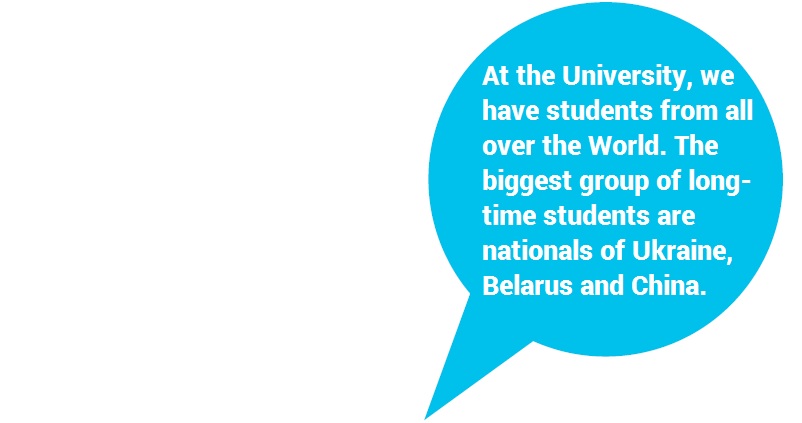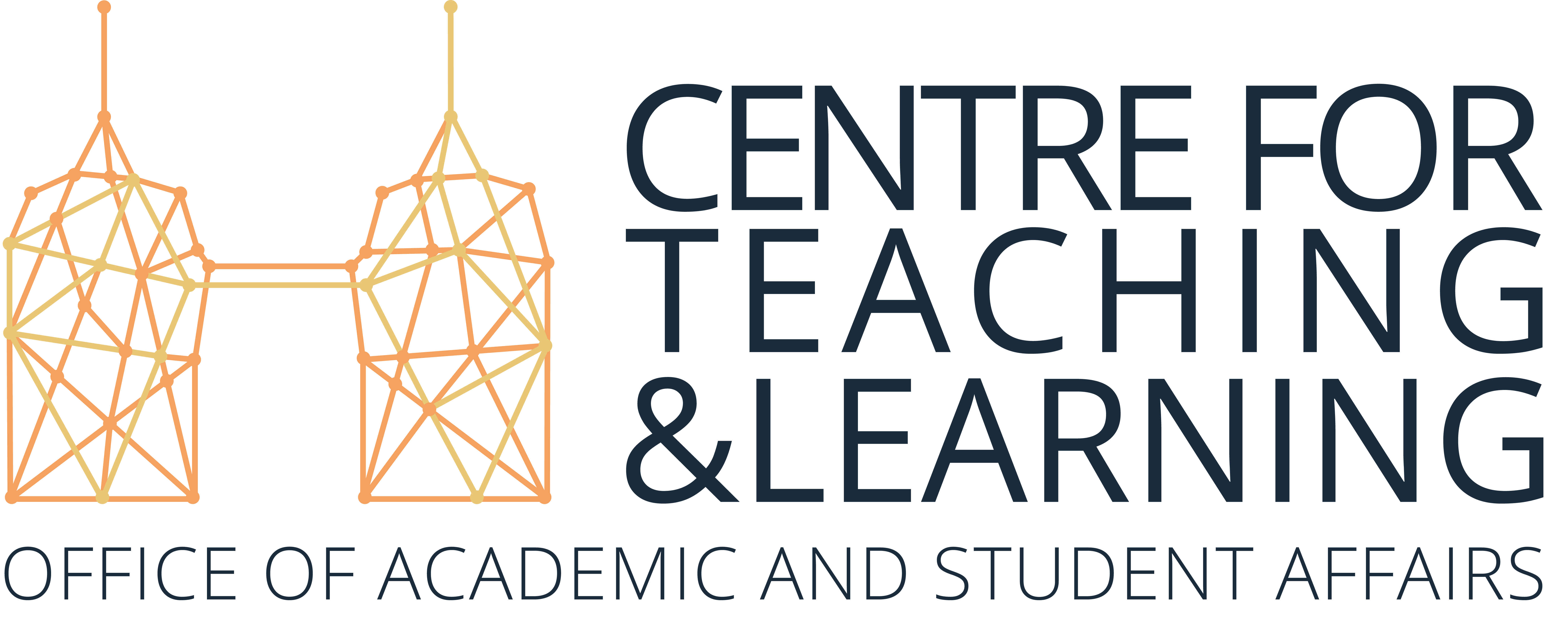Here you can read about technical infrastructure that you may find useful during your stay at the University of Warsaw.
1. DIGITAL IDENTITY
To access and use IT systems of the University, you need a digital identity. The basic element is your CAS account.
2. USOSweb
USOSweb is essential tool for academic staff and students. Enables the user to access information about University staff, units, buildings, timetables, grades and more.
3. MOJE KONTO
Administration staff are assigned additional accounts, e.g. Konto AD – details at Moje konto (CAS login required)
CAS account provides a way to resolve many matters online.
4. INTERNET
You’re using mobile devices? Access the eduRoam wireless network.
Turn on the WiFi, select the eduroam network, use PESEL@uw.edu.pl as a login and your USOSweb password.
5. EMAIL ACCOUNT
Domain:
students – @student.uw.edu.pl
staff – @uw.edu.pl
University units use also their own email domains.
6. SAP Employee Self-Service portal
You can find there information regarding the number of annual leave days (days which everyone is entitled to, and remaining ones), remuneration (its components) and PIT-11 issued by the University of Warsaw.
The Employee Self-Service portal is a secure tool. One can log into it only from computers added to the Active Directory domain. Detailed information on this portal.
You can now use other IT services! Services offered by Central IT are described at it.uw.edu.pl. Services offered by other University
units are described on the relevant unit’s websites.