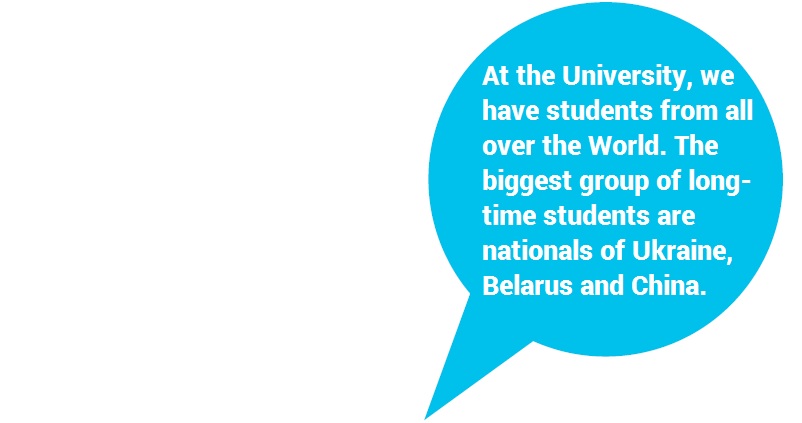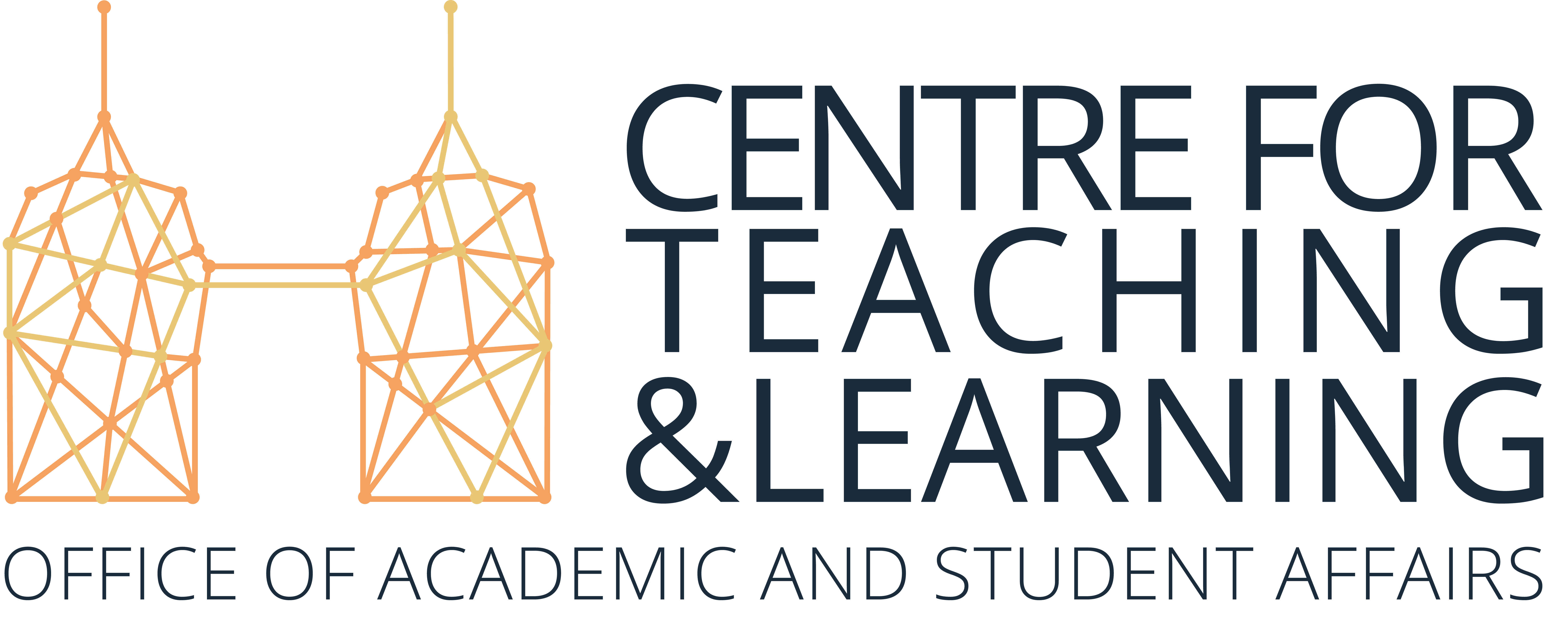The university staff and students have access to the Internet through the eduroam WiFi network provided they obtain a personal login and password to USOSWeb. First-time use of eduraom on campus will require a change of your password to USOSWeb. This can be done right here.
If you have been using eduroam at your home university, you will connect automatically to our network.
To configure the network on your device, please follow these instructions. If you have problems with connecting to eduroam and you have the Apple iOS system on your mobile, check out our guide.
You can also read more about the eduroam project here.